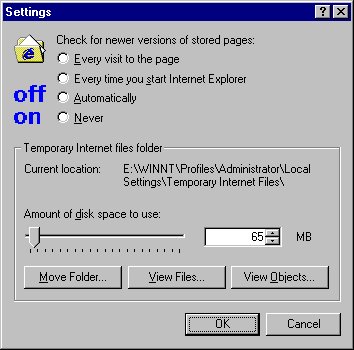MOBOTIX M1 Help Page
MOBOTIX M1 Help Page
 MOBOTIX M1 Help Page
MOBOTIX M1 Help Page
|
Searching for keywords: cache
| Keyword: cache |
Last modified: Thu Feb 15 18:56:29 2001
Browsers store copies of frequently accessed pages in the memory cache or disk cache. This way, the computer doesn't have to retrieve the page from the network each time you view it and thus access time is minimized.
To keep the files in cache up to date, the browser has to verify the cache contents from time to time. The user can configure how often the browser checks the network for new page revisions. This configuration option allows to enable/disable the cache, i.e. switches caching "on" or "off".
From the Edit menu, choose Preferences. Open the Advanced category; then click Cache.
Select Never ("on") to enable caching, choose Every time ("off") to disable the cache.
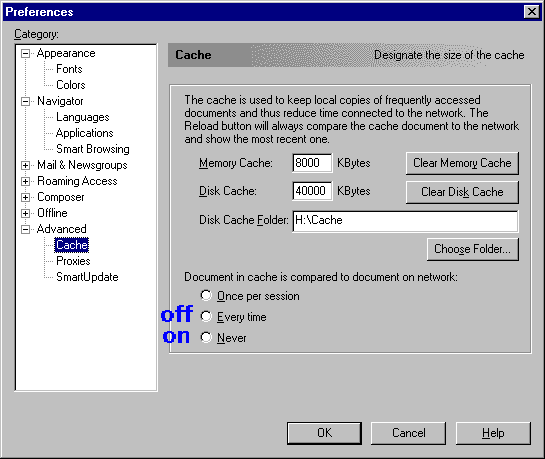
On the Tools menu in Internet Explorer, click Internet Options. On the General tab, click Settings.
Select Never ("on") to enable caching, choose Automatically ("off") to disable the cache.